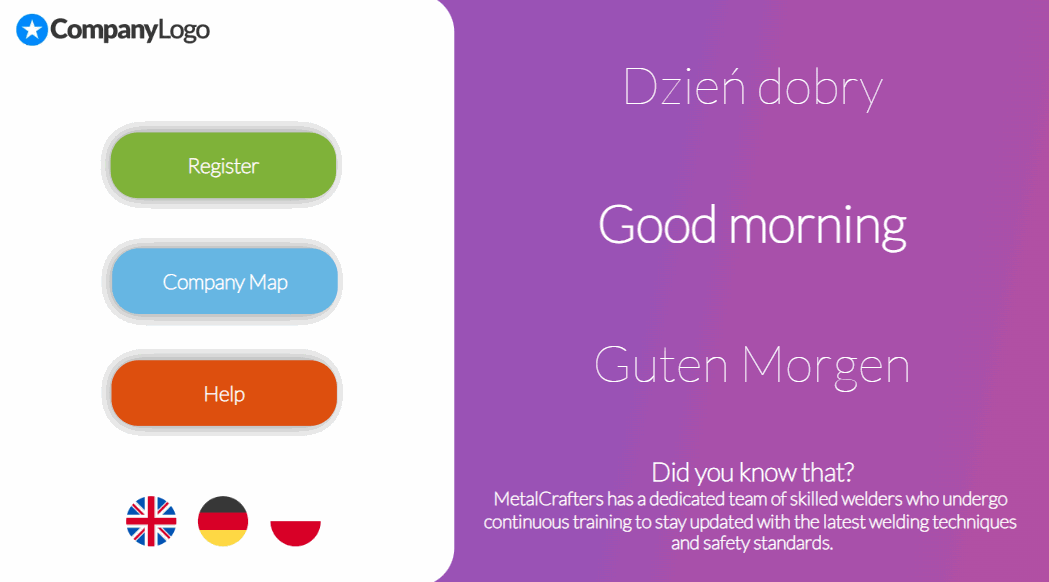To increase the user’s engagement with our application, we employ various activating methods. One of the functionalities (commonly used in video games) that stood out to me is the automatically changing text “Did you know?”. Below, I will demonstrate how to achieve this in a straightforward manner using Power Apps.
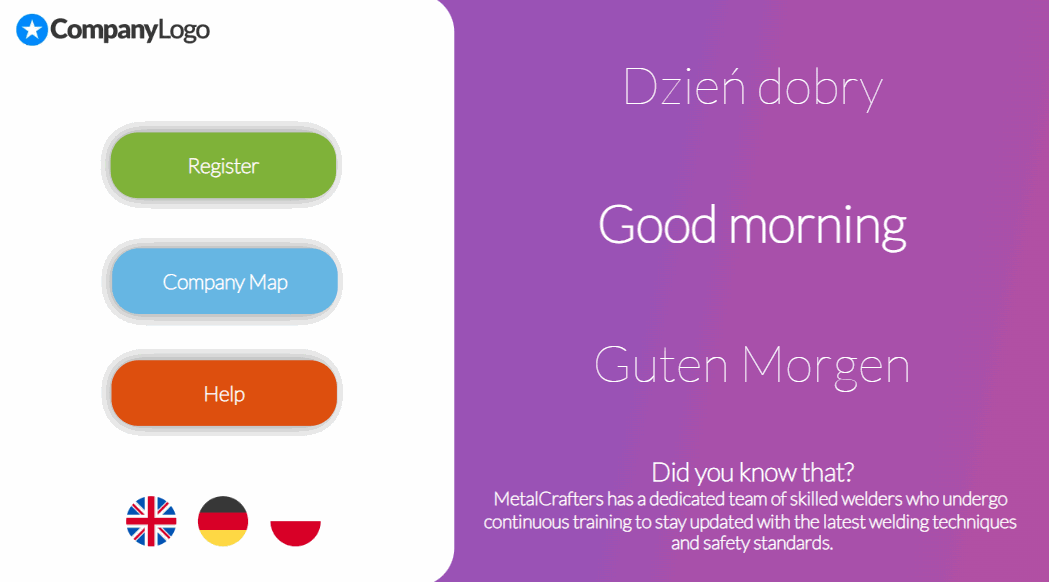
Open Power Apps and create a new canvas app or open an existing one. I use the functionality in the application to register guests in the organization.
Add a Label control to the screen where you want the display text to appear. You can add static label “Did you know that?” above (like on my example).
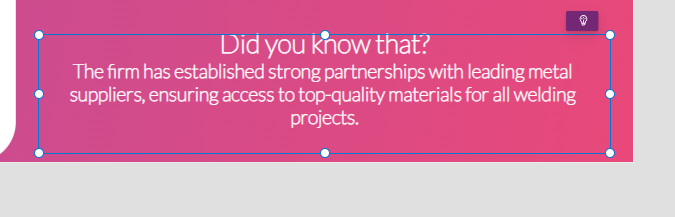
Now you need to build a data repository, and for this purpose, I utilized a SharePoint list – it’s straightforward. In the “Title” column, enter all the interesting facts you want to display.
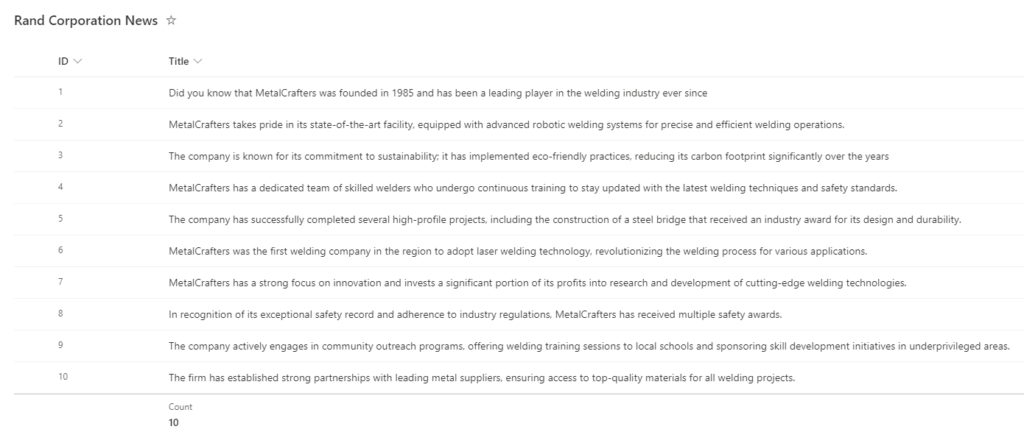
Add data repository to your application
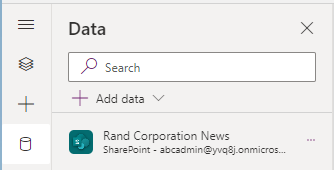
In my case, the messages will be displayed randomly – I will use the “RandBetween” function for this.
Add a Timer Control and set “OnTimeStart” to
Set(varRand,RandBetween(1,CountRows(‘YOUR DATA REPOSITORY’)))
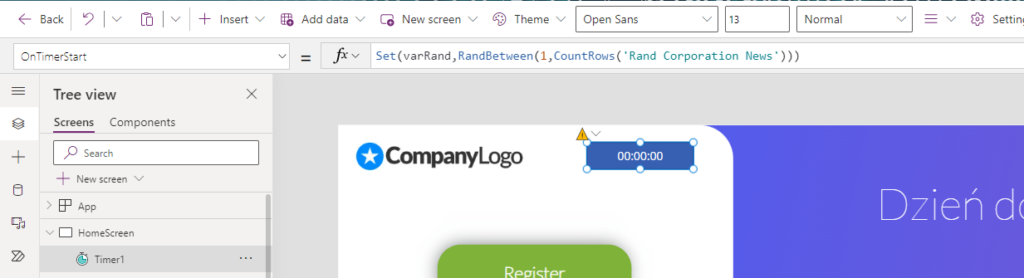
Set Timer visible to false
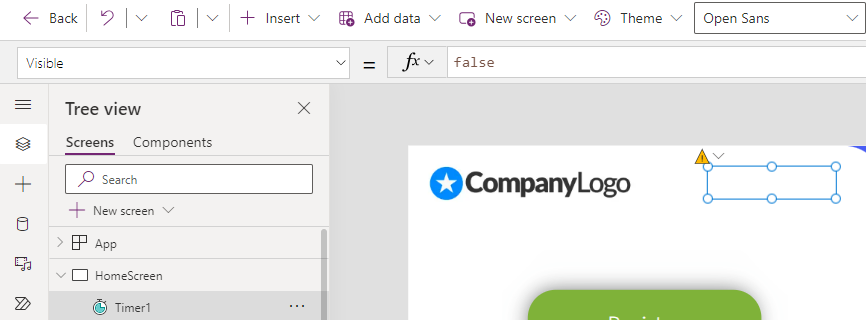
Set Timer properties like below
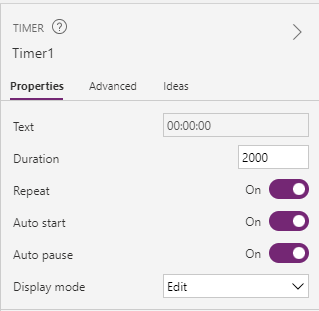
Duration is the time in milliseconds after which the information will be changed to a new one. For demonstration purposes, I used only 2 seconds. Choose an appropriate time for your case.
Edit the label where random information is displayed. Replace the “Text” function with
LookUp(‘YOUR DATA REPOSITORY’, ID=varRand, Title).
(Note: ‘YOUR DATA REPOSITORY’ should be replaced with the actual name of your SharePoint list or data source containing the interesting facts.)
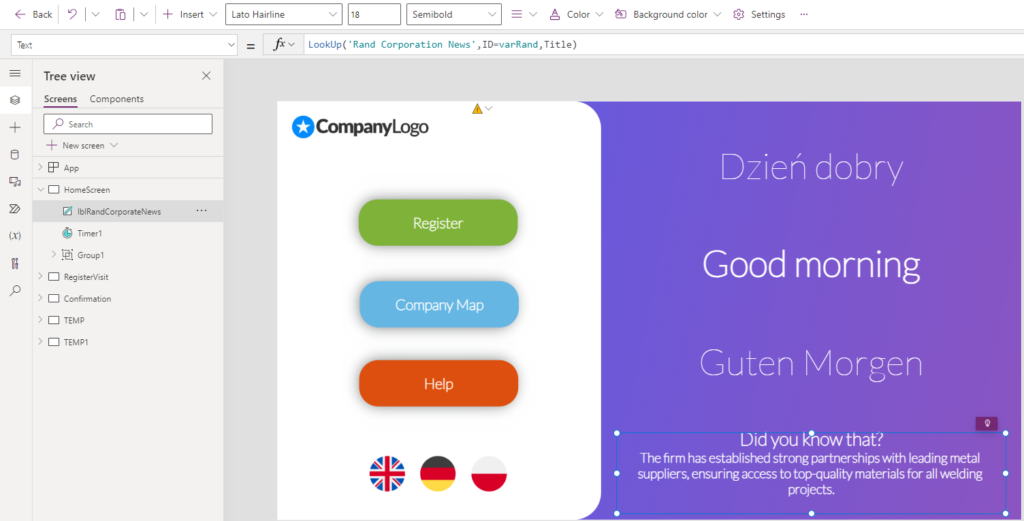
Thats all!